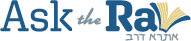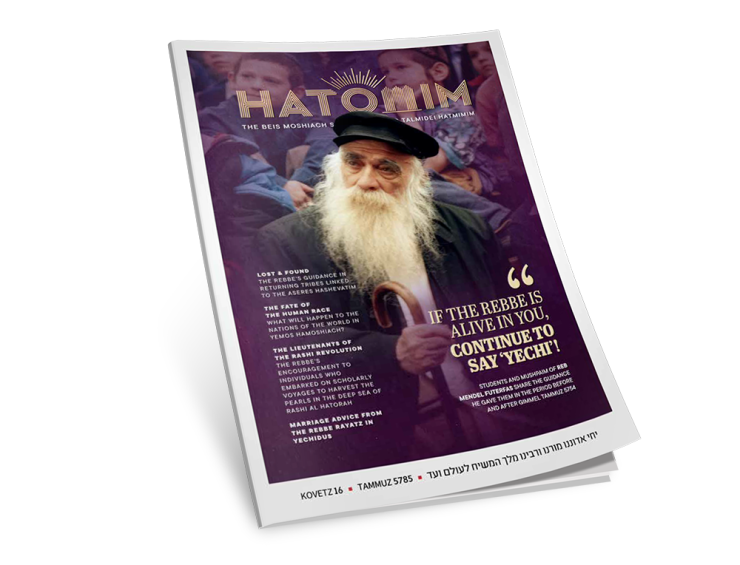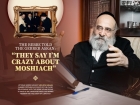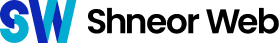You Can Now Put Your Driver’s License On Your Phone
“We’re thrilled to give New Yorkers access to this cutting-edge technology which provides convenience and added security for Mobile ID users and those who accept it,” Governor Hochul said • Read More
Governor Kathy Hochul announced today that the New York State Department of Motor Vehicles has launched the New York Mobile ID, a highly secure digital version of a state-issued driver license, learner permit or ID on a smartphone. The Mobile ID is a voluntary product designed for the convenience and security of New Yorkers and is available to IOS and Android users. Anyone who has a valid, state-issued driver license, learner permit or non-driver ID can download the secure Mobile ID app through Google Play or the App Store.
“We’re thrilled to give New Yorkers access to this cutting-edge technology which provides convenience and added security for Mobile ID users and those who accept it,” Governor Hochul said. “Not only will New Yorkers be able to quickly display their IDs, but they will have control over the personal information they share.”
Through a partnership with the Transportation Security Administration (TSA), the New York Mobile ID (MiD) will be accepted at TSA security checkpoints at nearly 30 participating airports across the country including all terminals at LaGuardia and John F. Kennedy airports. This will allow New Yorkers to verify their identity easily and securely for airport security screening.
The DMV Commissioner said, “Everything is on your cell phone these days, and now, your ID can be too. This is an exciting way to provide identification without having to dig through your wallet or purse to find your physical document. Rather than handing over your physical ID with lots of personal information, the Mobile ID gives you greater control over what personal data you share.”
TSA’s Federal Security Director for LaGuardia Airport said, “We are pleased to be able to add this state-of-the-art digital ID to the list of acceptable IDs at our security checkpoints. Travelers who want to take advantage of this new capability will find that their New York mobile drivers license is a convenient option when going through the security process.”
Port Authority Executive Director said, “The $8 billion investment to transform LaGuardia Airport is paying off in every way with an elevated customer experience and nation-wide and global recognition. From curb to plane, we are working with our partners to provide our customers a world-class experience. Security checkpoints are one of the main topics raised in our customer surveys, and the integration of new technologies such as mobile ID helps expedite the screening process and makes for a more positive and hassle-free travel experience.”
How to Get a New York Mobile ID
New Yorkers can get a New York MiD in a few simple steps:
- Download the New York MiD app from the App Store or through Google Play.
- Register the phone number of the device the Mobile ID will be on. An individual’s Mobile ID can only be on one device at a time to help protect their identity.
- Take a picture of the front and back of their physical ID (driver license, non-driver ID, or Learner Permit), using their phone’s camera.
- Pose for a selfie. The app checks your photo and ID against information on file with the DMV to ensure you are who you say you are.
- Once your information is verified, your MiD is active and ready to use wherever it is accepted.
Watch a step-by-step guide on how to enroll. All of the attributes on an individual’s physical ID, like their document type (REAL ID, Enhanced ID or Standard ID) and class (D, E, Commercial A, B, or C, etc.), and other attributes like organ donor status, veteran status, and lifetime hunting or fishing permits will all be available in the New York MiD app and can be shared with a verifier whenever a New York MiD holder agrees to share their personal information.
The New York MiD serves as a companion to a physical ID, and not all businesses or stakeholders will initially accept mobile IDs, so New Yorkers should always continue to carry their physical driver’s license or ID.
How to Use the New York Mobile ID
Currently, the New York Mobile ID is accepted at select TSA terminals at participating airports throughout the country. It can also be used at any other business, venue or organization that chooses to accept it including those in other states and countries.
To use the New York MiD at a TSA checkpoint, travelers will simply scan their smartphone at the identity reader. The smartphone will then display what information is being requested by the TSA, and only after authorizing the request, will the information be transmitted to the TSA. Since the information is shared digitally, there is no need for the traveler to hand over their smartphone at any time. Once the TSA receives the information from the New York MiD, the TSA officer will then verify the passenger’s identity and flight status for a secure, convenient, and touchless identity verification experience. Travelers will find that participating TSA terminals are clearly marked with signage indicating they accept digital identity documents such as the New York MiD.
The DMV is working with various businesses, organizations, associations, and state government partners to expand their understanding of the New York MiD and how they can accept it. Any public or private entity that has a need to confirm an individual’s identify or age verification can begin accepting the New York Mobile ID at any time. It gives businesses and organizations the confidence of knowing the ID presented to them can be authenticated in real-time, which means higher security for their business and their customers.
Resources and information about how to accept the New York MiD are available on the DMV website.
New York Mobile ID Is Private and Secure
The New York Mobile ID offers a convenient, contactless, and highly secure method for verifying identity, while protecting personal information and privacy. For the highest level of privacy and security, the New York MiD is not designed to look like a picture of a New York driver license, learner permit, or non-driver ID on a smartphone, and is not designed to be shown or handed to a verifier to obtain credential information visually.
Personal information found on the MiD is encrypted and only accessible when the Mobile ID holder consents to sharing it. It is transmitted to a verifier through a secure, digital connection so the user never has to hand over their phone. The user also controls what data to share. For example, when using a Mobile ID, wherever it is accepted, to make an age-restricted purchase such as buying tobacco or alcohol, a Mobile ID holder can prove their age without sharing any other unnecessary information like their name, height, or address.
The MiD app can only be unlocked through Face ID, TouchID, or a six-digit PIN. Information about usage including where, when, and what personal information the user has shared is encrypted and stored only on their personal device. The New York Mobile ID does not store or transmit data on when and where it is used.
The New York Mobile ID also allows the DMV to push updates to the app when information is updated directly with the DMV such as an address change or change to someone’s driving status. This gives verifiers the confidence of knowing that the identity information they are accepting is authentic and up to date.
192
Join ChabadInfo's News Roundup and alerts for the HOTTEST Chabad news and updates!